How To Use VivaCut for Video Editing? (Full Information)
In this modern era, video editing has become an integral part of our lives. From sharing our special moments on social media to creating high-quality video content for personal projects, everything is done by advanced editing tools available in the market. VivaCut is one of the top-rated editing software that will fulfill your video editing needs with enhanced functionality and exceptional editing capabilities. In this article, we will provide you with a detailed guide on using the VivaCut app for editing your videos like a pro.
Read: How To Remove Frames in VivaCut for Android?
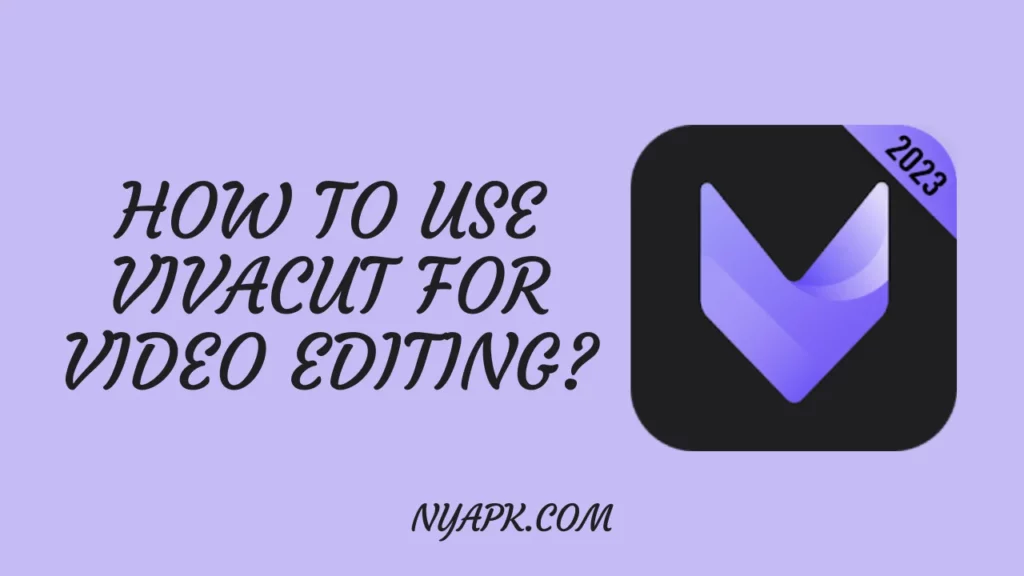
What is VivaCut?
VivaCut is a versatile and powerful video editing application that lets its users create high-quality content for personal and professional endeavors. This tool comes with a variety of amazing features and intuitive editing options which will make the video content even more charming and engaging. Along with this, there are multiple text effects, filters, stickers, video collages, and other interesting elements available that will allow Android users to create and customize videos how they want freely. So, what are you looking for? Get the VivaCut editing hub on your Android and get an enhanced editing experience for free!
Read: How To Save a Video in VivaCut?
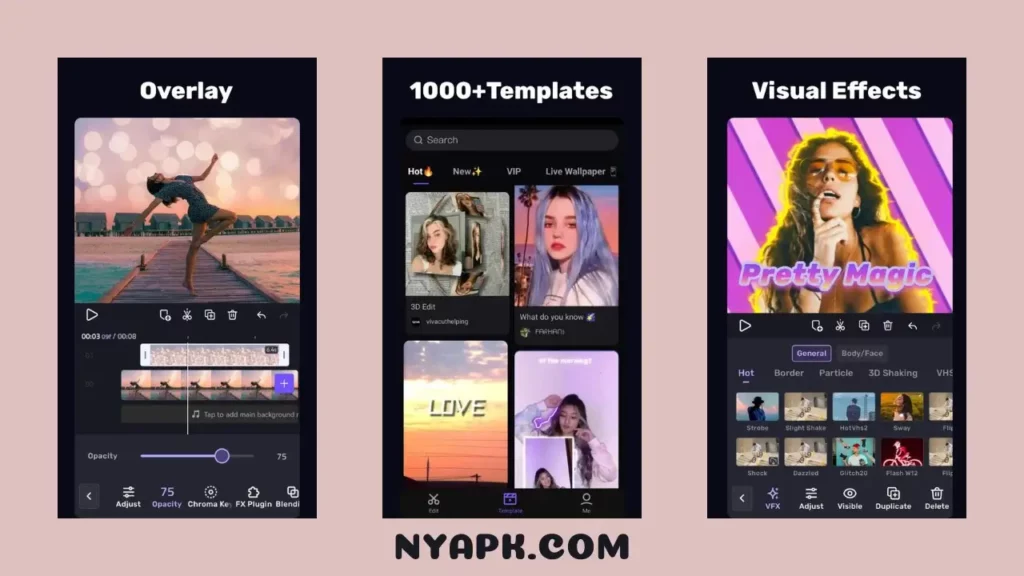
Features of VivaCut Editing Hub
Steps for Using the VivaCut:
Once you have downloaded the VivaCut app on your device, it’s time to use it for editing videos. Here’s how you can use it.
Launch the App

Locate the app on your device; if you still need to download it, then you can get it from Google Play Store and Apple Play Store with ease.
Read: VivaCut vs CapCut
Organize Your Footage

To organize your video footage, you have to move videos off your camera, clear your cache, and create an organized folder structure and give it a name.
Read: VivaCut vs KineMaster
Make a Plan for the Video
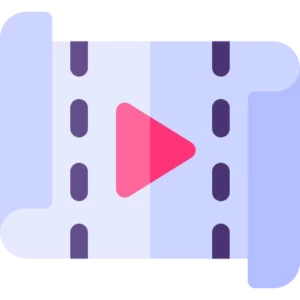
Video production is a long-haul project that requires proper planning and plotting. Always make sure to establish your objectives, research your audience, and write a caption for your video type.
Read: VivaCut vs Alight Motion Pro
Pick the Music you Want to Use

Now you can add a music song to your video to make it more engaging and entertaining. Tap the “Add Music” option, select your favorite music song, and tap the “ok” button to apply it to your video.
Make Some Cuts to Your Video
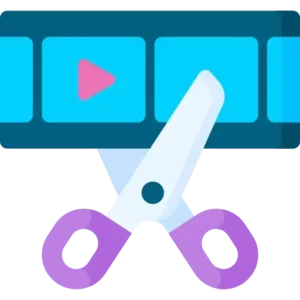
After adding music to your video, you can split it into two or more parts with the help of cutting tools. Drag the timeline cursor from the starting section, tap the scissor icon, and then drag to the ending point of your video. It will split your video into two parts and can easily remove the unsolicited part of your videos.
Preview Your Video
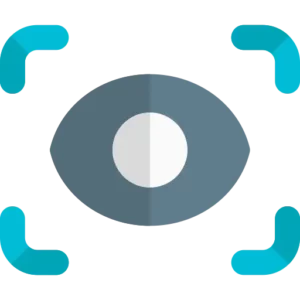
Before saving, it is very important to preview your video content to ensure everything looks fine in the way you want.
Save and Share Your Video

After making necessary edits to your video, you can save the video to your device or directly share it on social media platforms.
By following the above-mentioned procedure, you can easily learn the use of the Vivacut app and create stunning videos with it.
Conclusion
VivaCut is a powerful and professional video editing application that empowers video editors to create highly captivating content within no time. Whether you are a beginner or an experienced editor, VivaCut`s intuitive and friendly user interface makes it the ultimate choice for you. So, unleash your creativity using VivaCut and turn your ideas into professional artwork. In addition, you can also download the mod version of VivaCut Pro APK with unlocked paid features.

Latest Blog Posts
5 Best Karaoke Apps for Singing Vibers in 2024
How to Download Movies in Hotstar? (Complete Guide)
Most Popular Music Artists of India Till 2024
How To Play 8 Ball Pool? (The Ultimate Guide For You)
How To Earn Gems in Carrom Pool? (Complete Information)
How To Delete Carrom Pool Account? (Step By Step Guide)