How To Add Friends in Simcity Buildit? (Full Information)
SimCity Buildit is a 3D multiplayer game in which you can compete against real world players online and play with your friends. In this game, you can make new friends from the whole world and have fun by playing with them. Simcity Buildit MOD APK offers both offline and online modes allowing you to freely play any mode you like most. To play with online players a smooth internet connection is required as you can’t enjoy the game with a poor internet connection.
Other than that, you can also go with the offline mode in SimCity Buildit if you are living in an area where the internet connection is not stable. So, it depends upon your needs and preferences which one suits you the best.
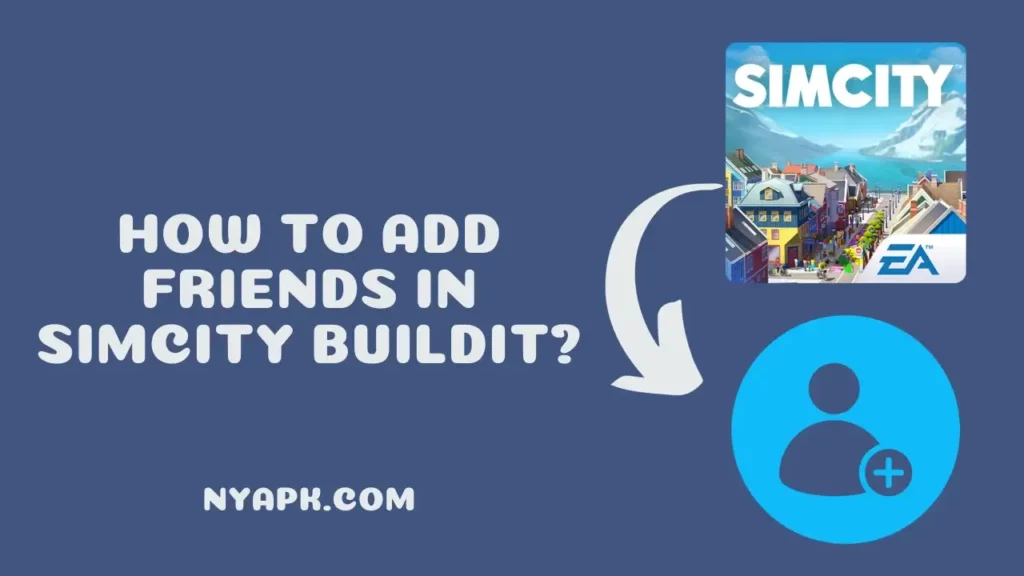
In the SimCity Buildit, you can add your friends and send them an invitation code to join with you. Many players find it difficult to add friends because they don’t have knowledge about it. If you are also among them, then don’t worry because we will guide you about how to add friends in SimCity Buildit. Some easy and simple ways of adding friends in SimCity Buildit are listed below.
Read: How To Change a City in a Simcity Buildit?
Different Ways to Add Friends in SimCity Buildit:
There are three different ways available that you may need to follow to add friends in SimCity Buildit. So, follow the below-mentioned methods and enjoy playing with your friends.
1- Gamecenter

You only have to connect Gamecenter with SimCity Buildit, and then you can easily add friends to this game. In the Game Center you can track achievements and save all your progress to use on other IOS platforms.
Read: How To Build Skyscrapers in a Simcity Buildit?
2- Facebook

When you are signed into Facebook, you can easily add your friends to SimCity Buildit. All you need to do is sign up to Facebook, open SimCity Buildit, go to settings, and tap on the Connect option to fix it with Facebook. Through this way, you can easily add your friends to SimCity Buildit and have a great entertainment hub by playing with them.
Read: How To Add Water in Simcity Buildit?
3- Google Play

If you don’t want to use Facebook and Game Center, then you can also add your friends to SimCity Buildit by adding them to your friend list in Google Play. Also, you can track achievements and save your progress to use on other Android devices. Here are some ways that you may need to follow.

That’s it; by following our guidelines you can enjoy the SimCity Buildit game with your friends, fellows, and family members.
Few Steps to Add Friends in SimCity Buildit:
In addition to the above-described ways, we have also provided a few simple and easy steps that prove helpful in adding friends in SimCity Buildit. These steps are given as follows:
Conclusion
SimCity Buildit is an outstanding simulation game that allows you to play with your friends and online players from all across the world. Above in this article, we have provided complete information about adding friends in SimCity Buildit, so if you want to play this game with your buddies and fellows then follow our guidelines. I hope it will prove helpful for you.

Latest Blog Posts
5 Best Karaoke Apps for Singing Vibers in 2024
How to Download Movies in Hotstar? (Complete Guide)
Most Popular Music Artists of India Till 2024
How To Play 8 Ball Pool? (The Ultimate Guide For You)
How To Earn Gems in Carrom Pool? (Complete Information)
How To Delete Carrom Pool Account? (Step By Step Guide)