How To Fix CarX Street Crashing? (Full Information)
Carx Street is the most popular racing simulation game that was developed and published by Carx Technologies, LLC, and has been downloaded by more than one million people worldwide. With this gaming hub, you can kill your boredom and feel relaxed by having some crazy drifts on your favorite sports car. This is a fully functional gaming hub with enhanced features and working performance. However, some users have reported black screen/ app crash issues after recent updates. In this blog, we have shared the most effective and easy crash-fixing solution with you which is briefly mentioned below.
Read: How To Play Carx Street on PC?

Solutions for Fixing CarX Street Crash Issues in Android Smartphones:
1- Check the Internet Connection

Firstly, you have to check the internet connection on your smartphone and see if everything is working well. The poor internet connection could be the biggest reason behind crashing in the Carx Street app. So, it’s good for you to check mobile data speed for better functionality.
Read: How To Get Gold in Carx Street?
2- Quite and Re-Open it

Sometimes Carx Street gets stuck and won’t function properly due to some unknown system errors. Don’t worry at all, you just have to do a simple thing: close the app and reopen it on your Android. Through this, you can easily fix the Carx Street crashing problem but if it does not work then go with the next solution.
Read: How To Earn XP in CarX Street?
3- Reboot your Android Phone
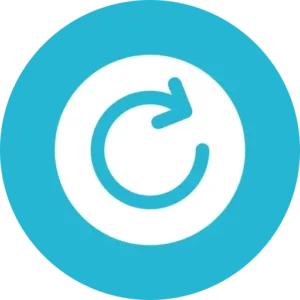
Rebooting your mobile phone is the best solution to solve the crash issues in Carx Street. You can simply press and hold your Android phone`s power button for 30 seconds or until the screen shuts down. Release the button as you see the screen lighting up again. However, different models have different rebooting methods but it’s quite simple.
4- Uninstall and Reinstall the CarX Street Game

The easiest thing you can do to fix the crashing issue is uninstall the Carx Street app and reinstall it. The procedure to uninstall the app is briefly described below which you may have to follow.
5- Clear CarX Street Cache Data

If you have tried out all the above-mentioned steps but the Carx Street app is still not working then you should clear the cache data of Carx Street in Android. Here’s how to clear the cache data of Carx Street.
Go to settings> Apps>See all apps>Carx Street> Storage> Clear Data> Clear Cache>Tap Force Stop
6- Update the CarX Street App

Your Carx Street app may have some crashing issues which can only be resolved by updating it to the latest version. In order to update the Carx Street app on your Android, you have to follow these steps.
Conclusion
If you are experiencing Carx Street crashing issues then you can try out the above mentioned 7 solutions to fix this problem. In this article, we have shared the most effective and easy solutions to resolve Carx Street crash issues. So, you can easily fix any unknown system error in your Android smartphone by following these methods. In addition, check out Real Moto 2 MOD APK and Carx Street MOD APK to get an ad-free experience.

Latest Blog Posts
5 Best Karaoke Apps for Singing Vibers in 2024
How to Download Movies in Hotstar? (Complete Guide)
Most Popular Music Artists of India Till 2024
How To Play 8 Ball Pool? (The Ultimate Guide For You)
How To Earn Gems in Carrom Pool? (Complete Information)
How To Delete Carrom Pool Account? (Step By Step Guide)