How To Disable a VPN on Any Device? (Complete Guide)
VPN is a virtual network platform that lets you establish a secure network connection while using public Wi-Fi. VPNs route your internet traffic through an encrypted VPN tunnel and disguise your online identity. However, due to some reasons, you might need to disable your VPN.

Disabling VPN on any device is a very dangerous step that you may need to take only in urgency. In this article, we will guide you on how you can disable VPN on any device, below are mentioned steps that you may need to follow to disable VPN on Android, IOS, and Windows devices.
Read: What is VPN, and How Does it Work?
Some Popular VPNs:
Some most popular VPNs that are used by millions of people worldwide are listed below. So, let’s have a look at them.
When Should I Turn Off a VPN?
You should keep your VPN on all the time to encrypt all your internet traffic and give you anonymity through different IP addresses. But there are a few situations when you need to turn off your VPN. Some situations are listed below.

Read: How To Set VPN on a Router?
How to Disable VPN in Android Device Settings?
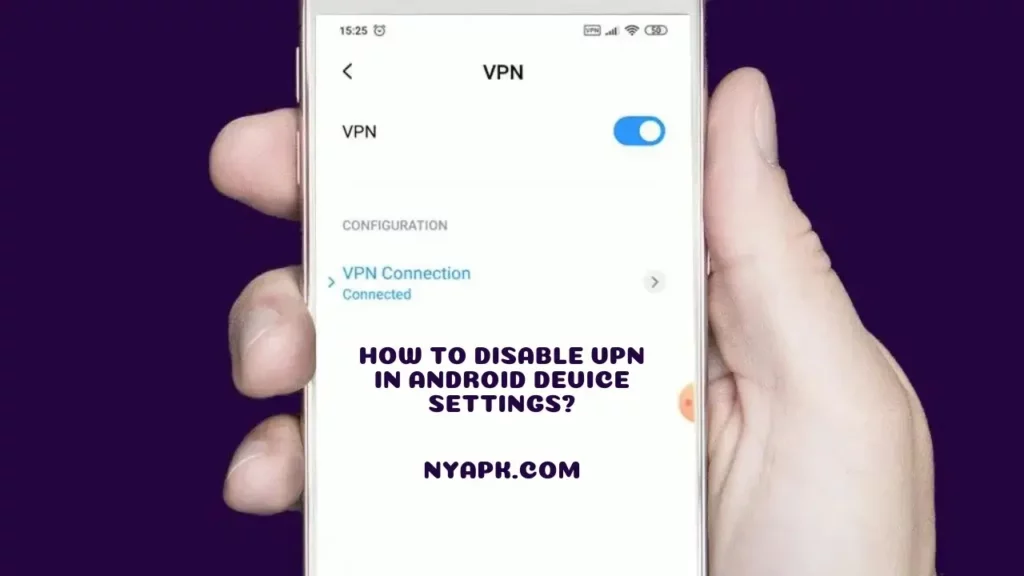
Disabling VPNs on Android phones is quite simple and easy, and the steps are the same for almost all Android settings. Here are some general steps.
Read: How to Use VPN on Netflix?
How to Disable VPN in IOS Devices?

Disconnecting from a VPN in IOS device settings is quick and simple. You easily do this in your IOS device settings. Here’s how:
Read: Best VPN MODs For Android
How to Disconnect VPN on Windows Device?
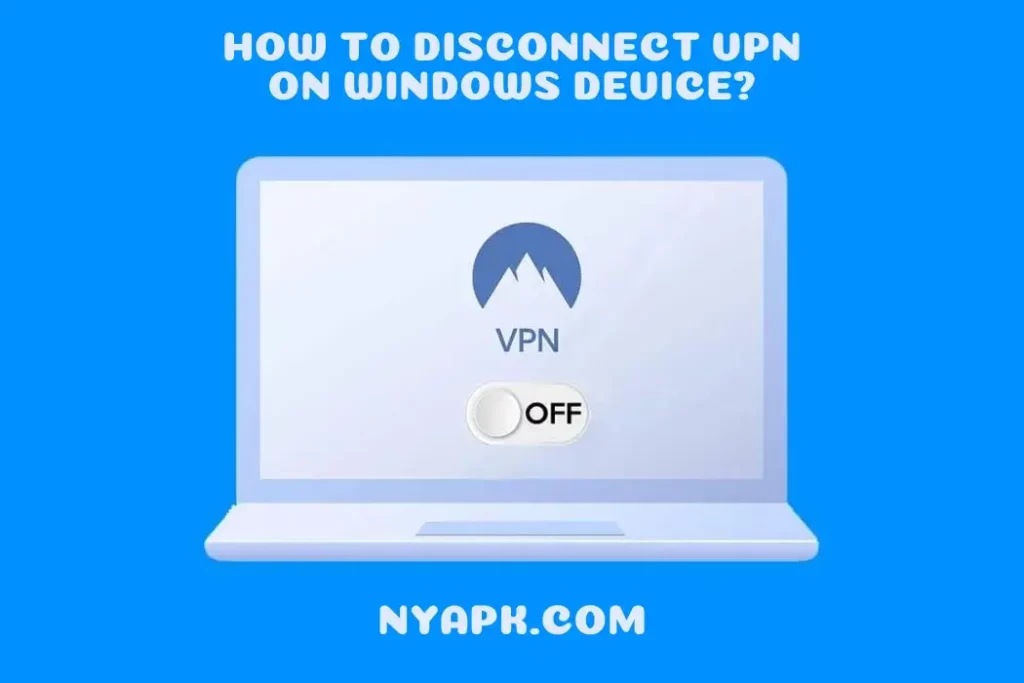
Looking to turn off the VPN on Windows devices? I’ll guide you through a few simple and easy steps that you can follow for all Windows 10, 11, and other versions. So, let’s get started with it.
Here’s How?
Disadvantages of Disabling VPNs
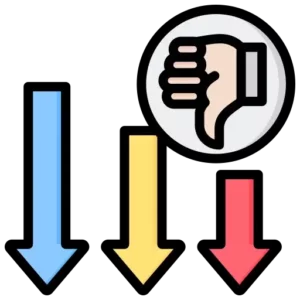
If you disable VPN on any of your devices like Android, IOS, Mac, or Windows, then your data is no longer secure and encrypted. Your IP address will be hacked and private info will also be exposed by hackers. Besides this, the big disadvantage of turning off VPN is that you can’t gain access to geo-restricted content on your device.
Why Should you Keep Your VPN ON?
Due to several reasons, you should always keep your VPN connection ON. Here are a few main points why you should stay connected to a VPN.
Conclusion
VPNs are best to keep your information private and secure your data. Using VPNs, you can conceal your online activities from hijackers and service providers. Above in this article, we have provided a comprehensive guide on disabling VPNs in Android, IOS, and Windows devices. Also, simple methods to turn VPNs off in Mac and Linux devices are given in this guide.

Latest Blog Posts
5 Best Karaoke Apps for Singing Vibers in 2024
How to Download Movies in Hotstar? (Complete Guide)
Most Popular Music Artists of India Till 2024
How To Play 8 Ball Pool? (The Ultimate Guide For You)
How To Earn Gems in Carrom Pool? (Complete Information)
How To Delete Carrom Pool Account? (Step By Step Guide)